My website is not a coder based, but why do i think the highlight is important? It's 'cause i take a note from that activity. Besides, i like the artistic view of the code that i wrote to my note.
Here we go
This is the screenshot before i install the highlight.
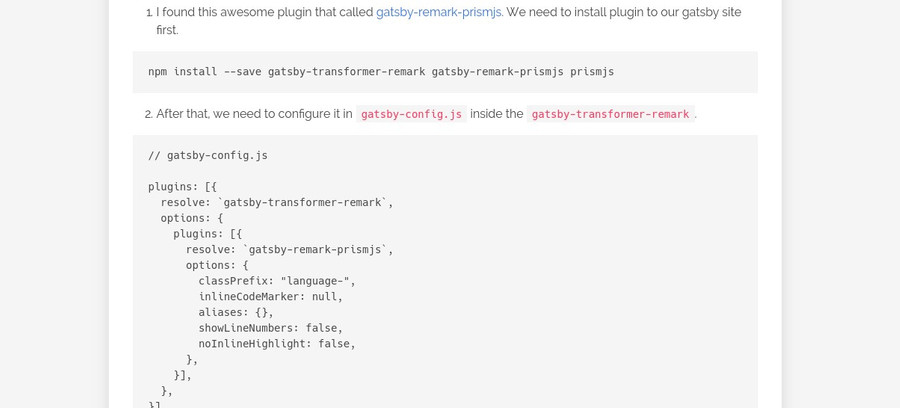
And this is the screenshot after i install the highlight.
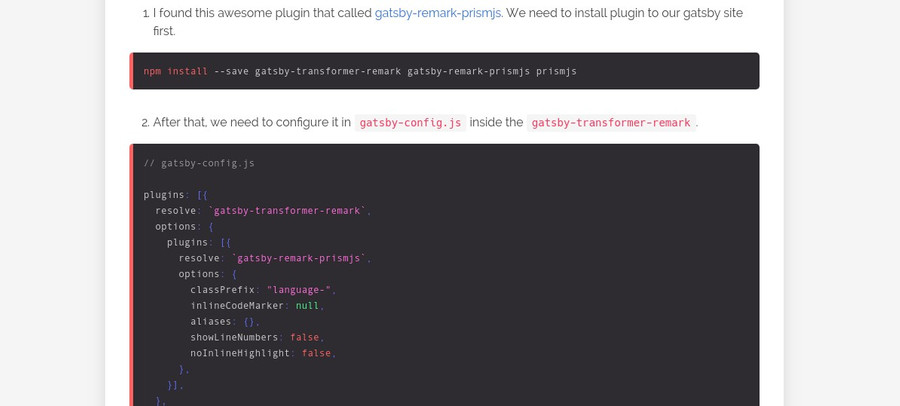
So, how do i do that?
- I found this awesome plugin that called gatsby-remark-prismjs. We need to install plugin to our gatsby site first.
npm install --save gatsby-transformer-remark gatsby-remark-prismjs prismjs- After that, we need to configure it in
gatsby-config.jsinside thegatsby-transformer-remark.
// gatsby-config.js
plugins: [{
resolve: `gatsby-transformer-remark`,
options: {
plugins: [{
resolve: `gatsby-remark-prismjs`,
options: {
classPrefix: "language-",
inlineCodeMarker: null,
aliases: {},
showLineNumbers: false,
noInlineHighlight: false,
},
}],
},
}]- I found that we can use default theme under
node_modules/prismjs/themes/and it's look akward IMO. So i start to write my own style based on the prismjs theme. It look like this.
// highligt.scss
// fix conflict with bulma thanks to https://mustofa.id
.content .tag,
.content .number {
display: inline;
padding: inherit;
font-size: inherit;
line-height: inherit;
text-align: inherit;
vertical-align: inherit;
border-radius: inherit;
font-weight: inherit;
white-space: inherit;
background: inherit;
margin: inherit;
}
.content blockquote {
border-radius: .3em;
border-left: .3em solid rgb(255, 98, 98);
}
code {
border-radius: 3px;
}
.gatsby-highlight {
background-color: #2e2b31;
border-radius: .3em;
overflow: auto;
border-left: .3em solid rgb(255, 98, 98);
margin-bottom: 1em;
code[class*="language-"],
pre[class*="language-"] {
color: #ccc;
background: none;
font-family: Consolas, Monaco, 'Andale Mono', 'Ubuntu Mono', monospace;
font-size: .9em;
text-align: left;
white-space: pre;
word-spacing: normal;
word-break: normal;
word-wrap: normal;
line-height: 1.5;
-moz-tab-size: 4;
-o-tab-size: 4;
tab-size: 4;
-webkit-hyphens: none;
-moz-hyphens: none;
-ms-hyphens: none;
hyphens: none;
}
/* Code blocks */
pre[class*="language-"] {
padding: 1em;
overflow: auto;
}
.token.comment,
.token.block-comment,
.token.prolog,
.token.doctype,
.token.cdata {
color: #999;
}
.token.punctuation {
color: rgb(97, 112, 252);
}
.token.tag,
.token.attr-name,
.token.namespace,
.token.deleted {
color: #f769ab;
}
.token.function-name {
color: #289eff;
}
.token.boolean,
.token.number,
.token.function {
color: #ff6565;
}
.token.property,
.token.class-name,
.token.constant,
.token.symbol {
color: #caa2ff;
}
.token.selector,
.token.important,
.token.atrule,
.token.keyword,
.token.builtin {
color: #4aff8f;
}
.token.string,
.token.char,
.token.attr-value,
.token.regex,
.token.variable {
color: #ff6edb;
}
.token.operator,
.token.entity,
.token.url {
color: #7684ff;
}
.token.important,
.token.bold {
font-weight: bold;
}
.token.italic {
font-style: italic;
}
.token.entity {
cursor: help;
}
.token.inserted {
color: rgb(255, 142, 176);
}
} - Don't forget to import it to
gatsby-browser.js
require('./path/to/highlight.scss')- Run the gatsby to test it.
gatsby developCheer...